
A Daikin air conditioner is known for its efficiency, reliability, and cutting-edge technology, but like any electrical appliance, it may occasionally require a reset. Resetting your Daikin aircon can help resolve common issues such as error codes, temperature inconsistencies, or unresponsive controls.
In this guide, we’ll walk you through how to reset a Daikin air conditioner, including Daikin split systems, ducted air conditioning, and wall controllers.
Why Reset a Daikin Air Conditioner?
Before performing a reset, it’s essential to understand why your Daikin air conditioning system may need one. A reset can help fix:
Resetting your Daikin air conditioner can often restore normal operation without requiring professional servicing.
If your Daikin split system air conditioner is not functioning correctly, follow these steps:
At this point, your Daikin air conditioning system should be reset and functioning normally.
For Daikin ducted air conditioning systems, the reset process is slightly different:
If your Daikin aircon remote is unresponsive or displaying incorrect information, you may need to reset it separately.
If your Daikin aircon remote still isn’t working, check the Daikin air conditioner manual for further troubleshooting or consider replacing the batteries.
If your Daikin wall-mounted controller is displaying an error or not responding, follow these steps:
If your Daikin air conditioner is still not functioning correctly after a reset, consider the following:
If problems persist, contact a professional Daikin aircon technician for assistance.
At Parr’s, we provide expert installation, maintenance, and repairs for Daikin air conditioners in Hobart, Launceston, and across Tasmania. Whether you need a Daikin split system, ducted air conditioning, or commercial HVAC service, our team is here to help.
Visit our showroom: 41 Lampton Avenue, Derwent Park, TAS 7009
Call us today: (03) 6273 1577
Email us: service@parrair.com.au
Get in touch with Tasmania’s leading Daikin dealer today!


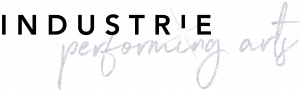

Dear Michelle,
What made the difference on us selecting Parrs was the exceptional customer service on your and Andre's part. Streets ahead of any of your competitors.
Many thanks,
We want to thank you for the follow up you conducted after the initial installation. Good customer service isn't just words, it is demonstrated through actions. Parrs stood by us in a situation that could have been lengthy and uncomfortable.
We would like to say a big thank you to Parrs for their efficiency for the fast installation of our heat pump. Also we would like to thank the staff and the workers that came out. No effort was too much for them.
Thank you once again,
The whole experience has been great! The heater is so much better and I have been most impressed by the customer service of the whole team.
Thank you.
I found your onsite visit and quotation yesterday to be a great experience compared to some of the other companies I’ve had interactions with recently, thanks Andre.
Hi Michelle, This is to let you know how impressed we are with the team who came today. Lovely young men who not only did things well and cleaned up but who treated us with respect and friendship. Look after them they an asset to the company. Now I will turn up the thermostat and see what happens Thanks for the wine and choccies. A surprise.
A big thankyou for the professional service provided by your Company. The girls on the phone were very polite and friendly and Paul who did the service was very professional and friendly. Nice to deal with these type of people and I would not hesitate to recommend your Company to everyone. Thanks again.
Hi Andre, All of the fellas worked hard, the work is now complete and our new products look great. Many thanks Andre for all of your help and guidance, and for being so accommodating. We are very happy customers.
Could you pass my thanks onto the Manager for the professionalism and expertise of his staff who came out and serviced, and then repaired my heat pump, just prior to Christmas. It has made such a difference, particularly coming into an early winter. I have truly noticed the improved performance. Thank you.
“We are very pleased with the professional job everyone at Parr’s has done, especially the two installers who were friendly, diligent and professional and the installation looks better than we expected. Would highly recommend Parr’s to other Tasmanians.”
I must say all my dealings with your firm both directly and indirectly have been first class and excellent service. Please pass on my thanks to Michelle Squires for all her assistance and to Wayne, Zac and Tom who all worked very hard to complete a great job with my Daikin heaters yesterday. I am all set up for next winter now.
Thanks so much. I just wanted say that the guys that came and did our installation, were excellent. They did an excellent job on the installation and were professional and friendly. I couldn’t fault there work. I’m very happy thanks. I’m loving the new heat pumps. Thank you for the bottle of wine, Merry Christmas
